Hi, I’m new to this app and I’m having trouble adding a second paint colour to Paint Explorer. I’ve watched the tutorial twice now and can’t find a way to add a second colour. Looking to see how I can paint kitchen uppers and lowers a different colour.
Also, I’m having trouble accessing my photos from the app. I can save them no trouble but can’t access photo library from it.