I saved a few designs and I don’t see in any menu where they are saved and how to access them.
Hi Juansue,
On android open the photos app, click “Library” on the bottom, and usually they are saved in the “Pictures” album.
On iOS open photos, click on “Albums” and click on “Recents”
or click on “Library” and make sure “All Photos” is selected.
I am having the same issue and I do not see it in my gallery or in my photos when I select all photos
Are you on android or iOS?
In android click on the Photos app, and click “Library”
It depends on the phone but usually they are in the “Pictures” gallery
How do I give the app access to my photos? My pics are saved to the gallery but I cannot access for the app, I am always starting over by taking another pic. It tells me to go thru setting but nothing in the settings give access, it only states for Photos, add photo. No where it states to allow permission, this is so frustrating. I may cancel the app
This is an annoying iOS issue where if you allow write access to save photos, but accidentally disallow read access - iOS won’t let you fix it and the app isn’t allowed ask again.
You can’t fix it manually in settings.
To fix this, you need to uninstall the app, power down the device fully for 10 seconds, restart the device, reinstall the app.
Some users have had to wait up to an hour as well, but we’re not sure why that happens.
Basically you have to get the phone to flush the permissions cache, and then reinstall the app.