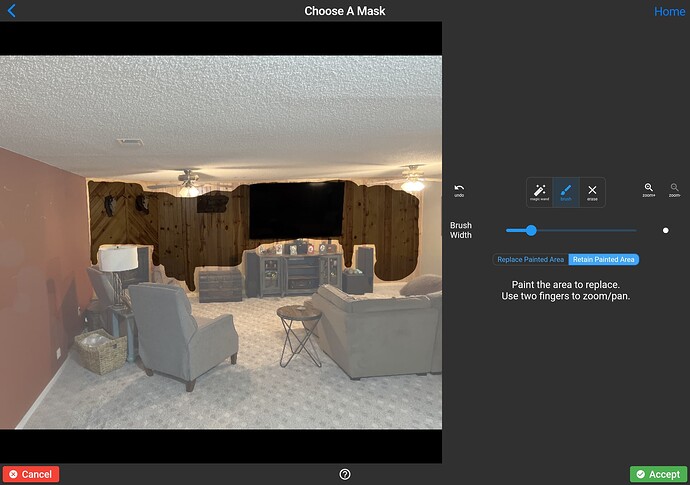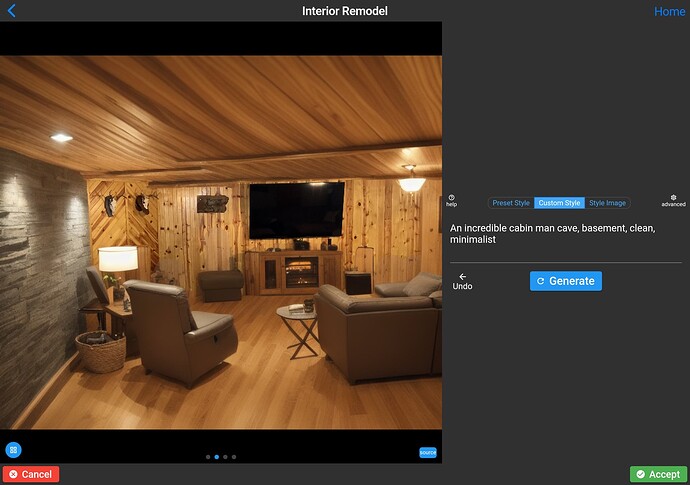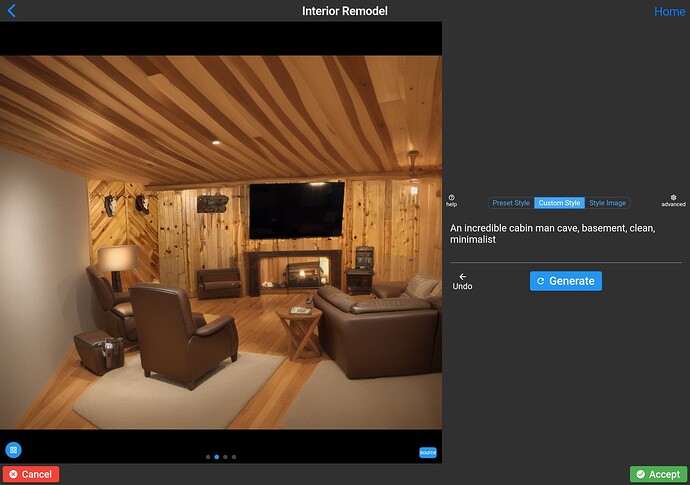I have a basement to remodel and I’m trying to figure out the best ways to fully capture the rooms for the AI remodel to be accurate. The AI also is adding windows, moving the fireplace, etc. my husband wants to keep the knotty pine and fireplace for a cabin feel we live in a wooded area close to a lake. I have no idea what to do with the large area outside the bedrooms! Thoughts? New to this!
Hi I’ll give this a try tomorrow and see what I can come up with.
Thanks for posting!
I agree keeping the wall seems like a good plan as its very nice and big tv already mounted.
I played with your first picture a bit.
Here are my tips, you’ll can modify to go for the look you are wanting,.
First, use the “replace” tool to “clean” up the room. Or you could do it physically, but the AI will do better results with a cleaner room.
I used the replace tool, without any prompt at all, to just remove some of the items.
This gives you a simpler starting point. Notice I removed the things behind the chairs and a few other things. You can spend more time on this step to get even better results. You could also physically move things before taking the photo, but this is easier.
After that I did a full remodel on that picture BUT i added a mask in the advanced settings to tell it to keep the wall and TV. You could change the mask accordingly to what you want to keep. Here is my mask:
And then I just started playing with custom prompts to get a look I liked. This takes some being creative, but you can put anything in the prompt to describe what you want.
After that I replaced the under tv area with an electric fireplace to create some more space with the replace tool. I also used replace to put in a white ceiling with canned lights. The wood ceiling is too much wood for my tastes and the white ceiling with canned lights will help with the low ceiling of the basement.
Really the key things I did are:
- Clean up the photo with the replace tool first.
- Spend some time experimenting with “Custom Style” prompts in the full remodel
- finishing touches/changes with the reskin/replace tool.
Hope that helps!