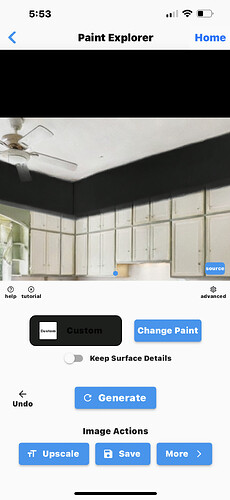Since the last update I’ve been having trouble with paint explorer. Previously it was giving me good clear edges but now they’re fuzzy. I’ve tried turning the fidelity up and down, tried the “keep surface details” option but still coming up fuzzy. On small areas such as window trims where it’s hard to mask neatly, it’s particularly bad. Any ideas please?
Can you show me a screenshot of your mask?
The accuracy of the mask is very important for the quality of your results.
Same problem here. Only generates one photo, used to be 3, and it’s very poor quality. I’m “painting” a house white and when the finished photo appears, it shows no vertical siding. It’s just white. I’ve adjusted the fidelity and surface details to no avail.
Can you share a screenshot of your mask and your source image?
For siding you will need to enable the ‘keep surface details’
Replied via email. Sinc the image is not my home, I’m not comfortable sharing it on a forum.
Thanks for the reply.