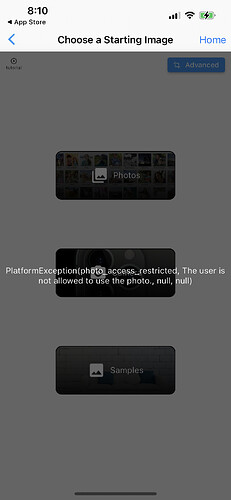I can’t upload pictures. I have checked given access to photos any suggestions?
Hi Wendy,
Sorry about that!
android or ios?
Can you send a screenshot or describe what happens?
-Dirk
Hello. I am having the same issue as well with iOS
Can you post a screenshot of the issue?
Thanks
I’m having the same issue. When I go into my phone’s settings, it doesn’t give me the option to give permission to access photos.
I’ve seen this happen when you accidently deny the app access to photos when it asks. It can be very annoying to “undo” that action sometimes. Apps are not allowed to ask again on iOS so you must do so manually.
To do so go to Settings > Privacy & Security > Photos > Remodel AI
Or go to Settings > Remodel AI > Photos
And select Limited Access or Full Access - either are fine.
The problem is that sometimes these options are not available and you will have to uninstall the app, restarted your phone, and reinstall the app, and sometimes wait for some period of time on top of that due to some iOS issue we are investigating.
Nope! I have iOS and it does not give the option, it only states “non” or “add photo only” so frustrating
This is an annoying iOS issue where if you allow write access to save photos, but accidentally disallow read access - iOS won’t let you fix it and the app isn’t allowed ask again.
You can’t fix it manually in settings.
To fix this, you need to uninstall the app, power down the device fully for 10 seconds, restart the device, reinstall the app.
Some users have had to wait up to an hour as well, but we’re not sure why that happens.
Basically you have to get the phone to flush the permissions cache, and then reinstall the app.