What happened to the zoom feature in the remove and replace tools? We need it back. The minute I touch the sceen to enlarge the photo, it highlights the entire thing. Then you have to erase what just got highlighted, keep it on erase to enlarge your photo, then switch back to highlight to pick what you want to remove or replace. It’s a whole process. Please bring it back.
you can use two fingers to pan and/or zoom.
just pinch.
But the minute you touch the screen, it highlights where you touch. You cant zoom in or touch the screen without highlighting where you touch.
Maybe I’m misunderstanding - are you on the masking step?
If you touch the screen with two fingers it should not place any marks and should be in zoom/pan mode.
Maybe you can do a quick screen record so we can see the issue?
Thanks